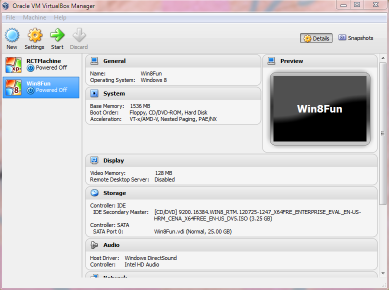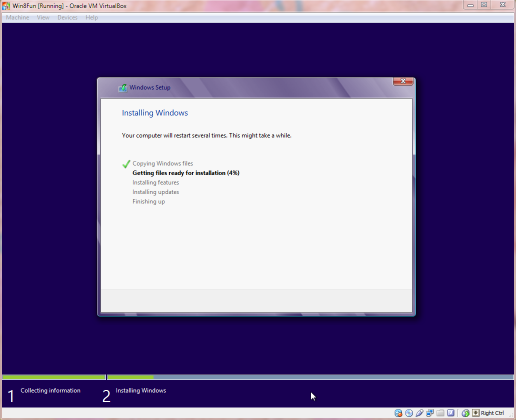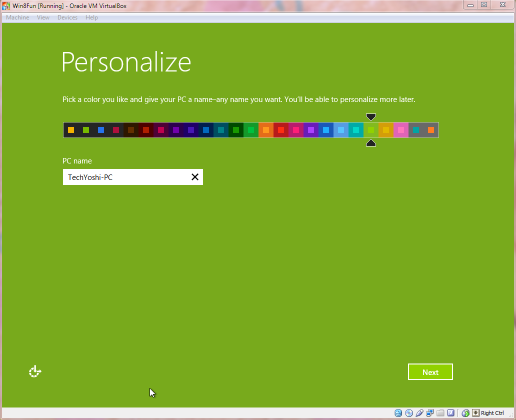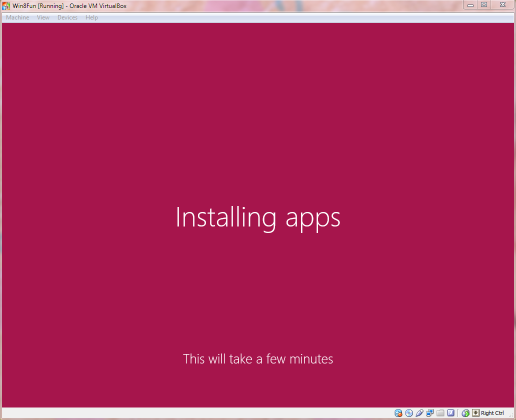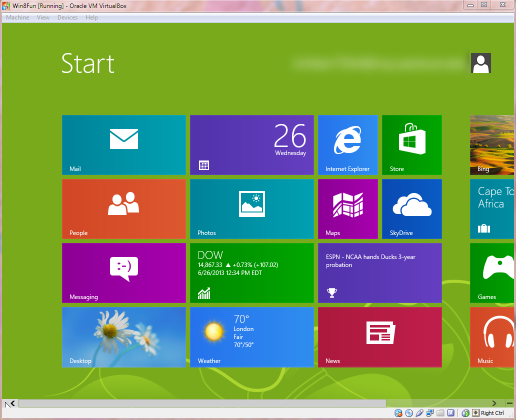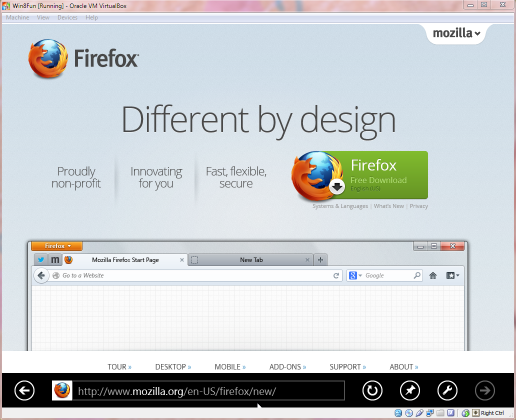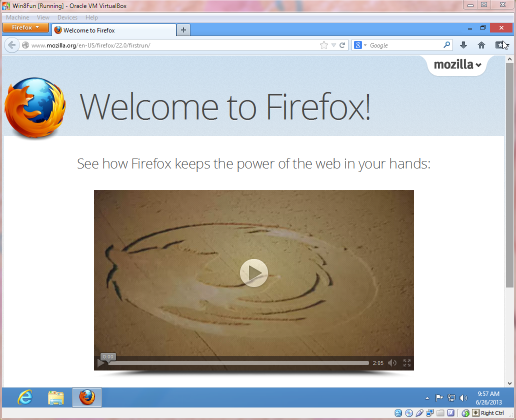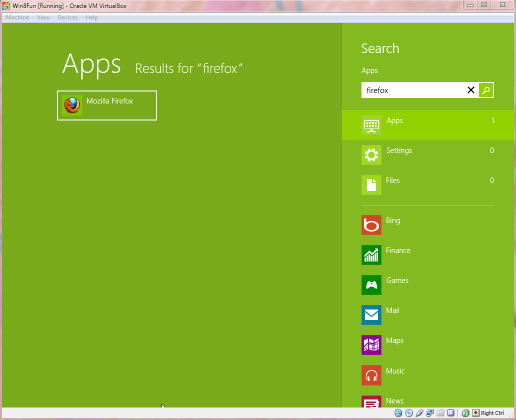A First Dive into Windows 8
Well well well. It’s almost been an entire year since Windows 8 was released. Much has been said, especially hate for Microsoft’s new OS. I haven’t used it beyond playing with it in a store, and I wanted to experience for myself what kind of mess Microsoft made in this new OS.
After downloading the evaluation copy from Microsoft, I setup a new VM in Virtualbox:
I won’t go too much into the start of the installation. It was just like Windows 7 and Windows Vista, except it had different colors and images.
Until the end. Take a look at this:
Well, I have to admit Microsoft. Your installation process for Windows has become friendlier over time. I still have bad memories of having to press F6 to install third-party RAID drivers, and using obsolete floppy drives to do so.
Regardless, I like green, and am going with green.
After I sign into my Microsoft account, I am greeted with some friendly messages and a screen that continuously changes color:
Once it’s done, I am greeted with the Metro Interface.
That screenshot doesn’t do complete justice to the experience. Some of the tiles like the NASDAQ tile, the weather tile, and others are animated. I’m okay with that, but I can’t help but feel that’s really distracting.
Anyway, time to do what I always do on a new Windows Machine:
Running the Firefox installer kicked me into the desktop mode. Install went smoothly without much of a problem. However, it was then that I notice:
The start button is gone!
Okay, there’s a shortcut for the start button, the Windows Key. Pressing that kicks me back into the Metro mode.
For everyone who had a habit of pressing that Start button (or glowy orb in the corner), they’re going to have a troubling time. It’s been around since Windows 95. I wonder how many people have trouble because they keep launching IE when they mean to press start.
I don’t mind change if it’s for the purposes of making people more productive, but I don’t understand the rational here. On the bright side, you can get the start button back if you really want to.
Regardless, I can live without the start button easily. I’ve grown a very strong habit of pressing the Windows Key, then typing in the search field what I need to open. It’s fast, quick, and gets the application or file I need opened fast.
But, having my ENTIRE SCREEN get taken over when I do that is not something I look forward to.
Going back to try to use the metro interface with a few applications, the full screen view works quite well, but, I’m working in a virtual machine. I can’t help but feel that it’s a waste if I were to use it on my main computer. I have a 23” monitor, and I like having multiple windows open. Right now, as I’m writing this, I have four different windows open on my desktop on my main machine running Windows 7. I don’t need my entire screen dedicated to reading articles, checking the weather, or seeing if I lost my retirement fund in the stock market. I like copy-pasting stuff from one window into another. Only when I’m watching a video do I like having a full screen display.
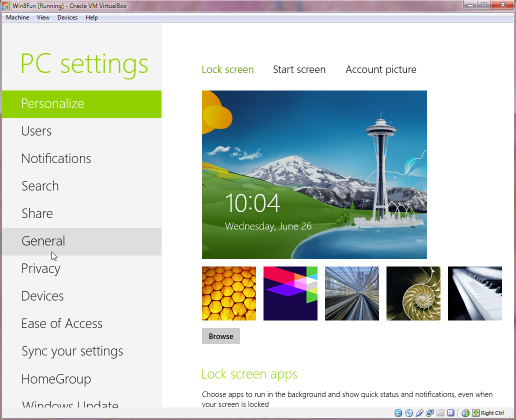
Where’s the large/small icon option Microsoft?
Regardless, my first impression is that this OS isn’t that bad because I could easily just install Classic Shell, and use it just like I use my Windows 7 machine. All the new features in this new OS feel like it was made for tablet and phone use. While I agree on the theory of convergence, and that eventually the desktop will probably not exist as it does today, I don’t think we’re there yet. And from an IT perspective, I wonder, what benefit does Windows 8 have to end users?
Next time, I will install Windows Server 2012, and get a Domain setup with Windows 8.
Update: I happened to post this just around the time Microsoft released the Windows 8.1 preview: http://windows.microsoft.com/en-us/windows-8/preview. Looks like Microsoft added the start button again.